用了接近半年的MacOS,从“不要不要”到“不要停不要停”,感觉现在已经习惯了它的键位。
但是仍然有一些非常反人类的操作(真的)
例如跳到行首行尾,在Windows上是Home和End。MacBook虽然没有这两个键(其实有,Fn+左箭头和Fn+右箭头对应的就是Home和End,但是按下去并没有用),但可以学习其他笔记本厂商的解决方案吧?
但Apple说不,这样不好。
于是这两个键在macOS上就变成了Ctrl+A和Ctrl+E
我他妈……
Karabiner-Elements这个神器就是为了解决这个问题的,说说改键史上最伟大的工具也不为过。
关于自定义规则,它的规则目录在:~/.config/karabiner/assets/complex_modifications
中,按照官网文档直接将写好的规则命名为json后缀的文件放到里面即可。
废话少说,直接上规则。
如果不知道规则怎么编写,可以参考这篇文章:
Mac键位修改神器- karabiner-elements
映射规则表
| 按键 | 被映射为 | 功能说明 |
|---|---|---|
| 左Cmd+左方向键 | 左Ctrl+A | 转到行首 |
| 左Cmd+右方向键 | 左Ctrl+E | 转到行首 |
| 左Ctrl键单独按下 | CapsLock单独按下 | 切换中英文 |
| 左Cmd+Esc | 左Cmd+\` | 切换同程序窗口 |
规则json
{
"title": "MeetinaXD's rule",
"rules": [{
"description": "Change left_command + left_arrow to ctrl + a (move to the beginning of the line)",
"manipulators": [{
"type": "basic",
"from": {
"key_code": "left_arrow",
"modifiers": {
"mandatory": ["left_command"],
"optional": ["any"]
}
},
"to": [{
"key_code": "a",
"modifiers": [
"left_control"
]
}],
"conditions": [{
"type": "device_if",
"identifiers": [{
"vendor_id": 1452,
"product_id": 637,
"description": "internal keyboard"
}]
}]
}]
},
{
"description": "Change left_command + right_arrow to ctrl + e (move to the end of the line)",
"manipulators": [{
"type": "basic",
"from": {
"key_code": "right_arrow",
"modifiers": {
"mandatory": ["left_command"],
"optional": ["any"]
}
},
"to": [{
"key_code": "e",
"modifiers": [
"left_control"
]
}],
"conditions": [{
"type": "device_if",
"identifiers": [{
"vendor_id": 1452,
"product_id": 637,
"description": "internal keyboard"
}]
}]
}]
},
{
"description": "Change left_command + esc to left_command + ` (change window)",
"manipulators": [{
"type": "basic",
"from": {
"key_code": "escape",
"modifiers": {
"mandatory": ["left_command"],
"optional": ["any"]
}
},
"to": [{
"key_code": "grave_accent_and_tilde",
"modifiers": [
"left_command"
]
}]
}]
},
{
"description": "Change left control to capslock if taps alone",
"manipulators": [{
"type": "basic",
"from": {
"key_code": "left_control",
"modifiers": {
"optional": ["any"]
}
},
"to": [{
"key_code": "left_control"
}],
"to_if_alone": [{
"key_code": "caps_lock"
}]
}]
}
]
}另外,最近发现一个相逢恨晚的功能。
在家我用笔记本比较多,hhkb比较贵不敢放外边所以我都随着电脑带。(毕竟高中时存了好久的钱)
所以每次当我在家用这个厚实分量大的键盘的时候,总会压到下面的键盘。
以前在Windows上我选择直接卸载内置键盘驱动
换mbp之后发现karabiner-elements内置了这样的一个功能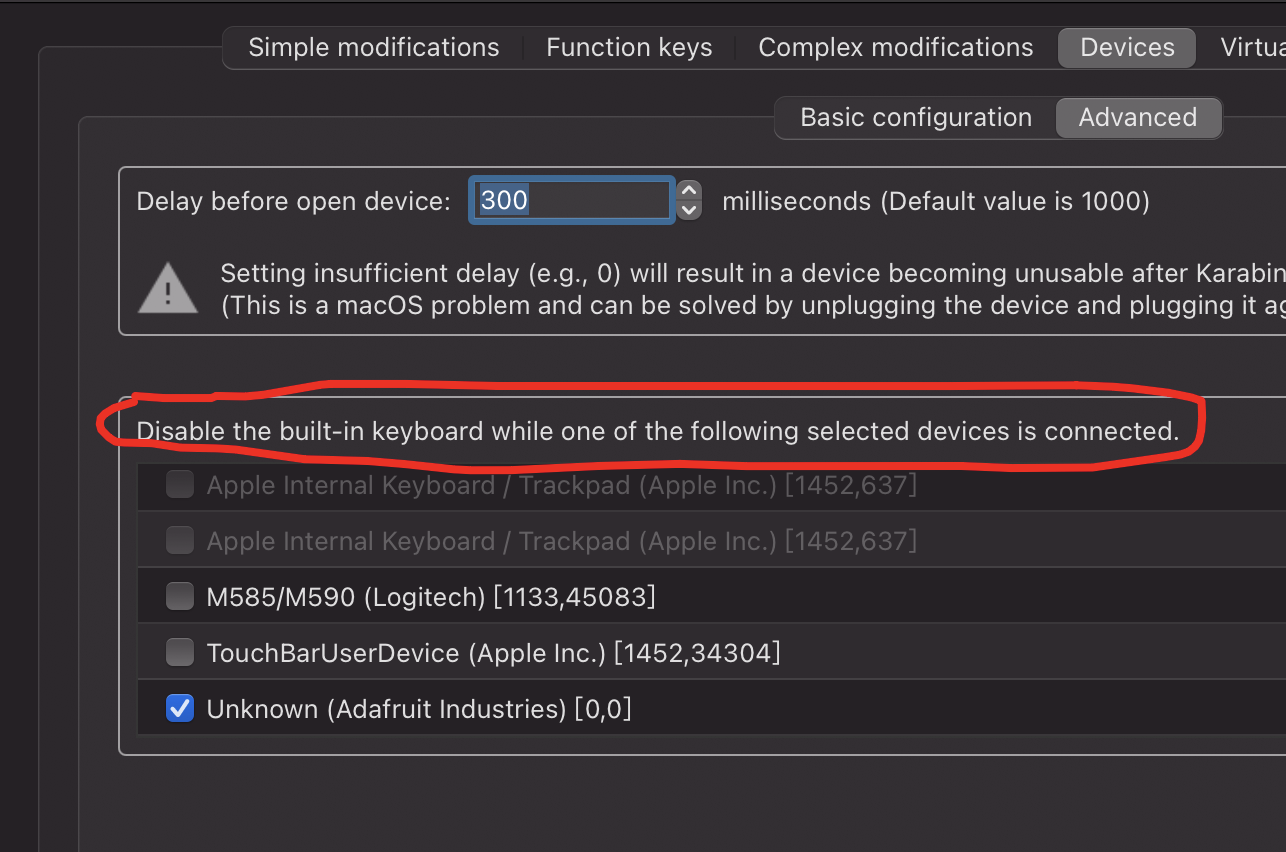
懂得都懂了,很舒服。
thanks for your share , from a frontend engineer
其实不是苹果非要用Control+A和Control +E,而是苹果采用了emacs的规则。